Fluid Structure Interaction with RBF Morph A Generic Formula 1 Front End
Fluid structure interaction phenomena introduce an high level of complexity in the analysis methods; however there are applications that cannot be faced neglecting such interaction. The interaction can be the working principle of the component itself (reed valves action, parachute canopy unfolding, movement of a sheet of paper within a printing device, …); can be due to the lightweight design of the structure (aircraft design); or can be exploited to finely tune the design taking advantage of interaction (Formula 1 wings).
Test Case Description
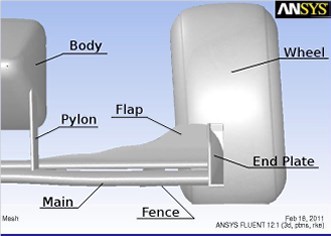
The front end of a Formula 1 car is investigated. The geometry includes the body, the front wheel, the pylon and the front wing composed by Main and Flap connected to the end plate, a fence limits the transversal flow.
The main is connected to the body by the pylons, the flap is connected to the main at the end plate making the assembly quite flexible so that important deformations are expected.
The geometric model is property of ANSYS Inc.; a CAD model and several Fluent meshes (tetrahedral, hexcore, polyhedral) are available. For this FSI study the tetrahedral mesh has been considered. It is composed by about 3 millions of cells, the boundary layer is resolved thanks to 3 layers of prisms at the walls. The FEM mesh is the same surface mesh of the CFD model built with shell elements; an equivalent material thickness has been tuned to have a maximum displacement of 7 mm at 126 km/h.
Solution Workflow
RBF Morph Set Up (using GUI)
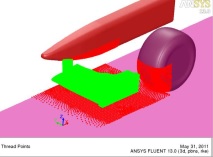
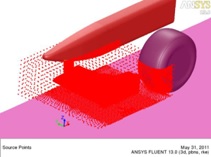
- A domain Encap around the wing is used to limit the morphing action
- The FEM field is imposed to all the threads on the wing and pylons
- A zero movement is imposed to constraint the remaining threads (body, wheel, ground)
FSI Model Set up (using TUI)
- RBF Morph set-up used for first mode is replicated in batch for all required modes
- The modal approach is enabled during solution using the command (rbf-fmorph-init); it should disabled at the end with (rbf-fmorph-end)
- Mesh updating using modal approach is enabled adding a single calculation activity (modal-q-update-static)
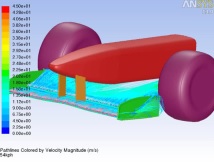
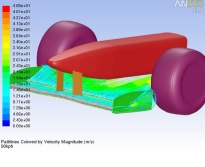
Results: Morphing with 5 Modes
- Modes are normalized with respect to mass
- Each mode is previewed in the interval 0-0.01
- Actual amplifications depends on pressure loads!
Click here for more information.
